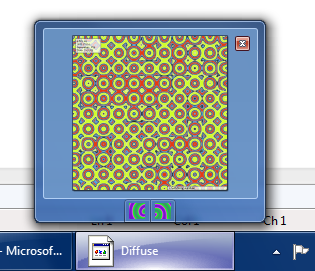
The code to add the buttons is quite simple:
DWORD dwMask = THB_TOOLTIP | THB_BITMAP;
THUMBBUTTON tbhButtons[2];
wstring btn1 = L"Button 1";
wstring btn2 = L"Button 2";
tbhButtons[0].dwMask = dwMask;
tbhButtons[0].iId = 0;
tbhButtons[0].iBitmap = 0;
tbhButtons[0].szTip[btn1.length()] = L'\0';
btn1.copy(tbhButtons[0].szTip, btn1.length());
tbhButtons[1].dwMask = dwMask;
tbhButtons[1].iId = 1;
tbhButtons[1].iBitmap = 1;
tbhButtons[1].szTip[btn2.length()] = L'\0';
btn2.copy(tbhButtons[1].szTip, btn2.length());
ITaskbarList3 *ptbl;
CoCreateInstance(CLSID_TaskbarList, NULL, CLSCTX_INPROC_SERVER, IID_PPV_ARGS(&ptbl));
ptbl->ThumbBarAddButtons(g_hWnd, ARRAYSIZE(tbhButtons), tbhButtons);
HIMAGELIST imglist = ImageList_LoadImage(NULL, L"btns.bmp", 16, 0, CLR_NONE, IMAGE_BITMAP, LR_LOADFROMFILE | LR_CREATEDIBSECTION);
ptbl->ThumbBarSetImageList(g_hWnd, imglist);
No comments:
Post a Comment